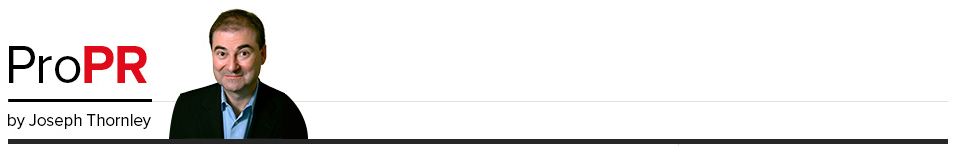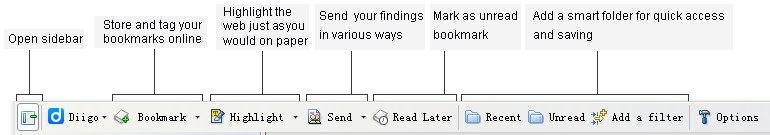I’ve been using Diigo since last week’s news that Yahoo was threatening to “sunset” Delicious. After several days use, I’ve found Diigo to be a worthy replacement for Delicious. In some ways, Diigo is what Delicious should have become if Yahoo had not let Delicious languish. On the other hand, there are still a few gaps in Diigo’s features.
I know that others are looking for a Delicious replacement. To help you in that process, I’d like to offer my early impressions of Diigo.
Diigo Strengths
Browser extensions: Diigo offers a set of easy to install browser extensions. I’ve installed the Firefox toolbar and I’m using it regularly to tag content and highlight passages of particular interest. It’s simple to install, easy to use. It’s quickly become a must have tool.
Read later: Diigo incorporates a read later button in its Firefox toolbar. This feature emulates the core function that attracted me to Instapaper, the wildly successful iPad app. With a simple click on the Read Later toolbar button, I can save an item directly into Diigo to review and tag when I have the time to pay attention to it. A real time saving feature that streamlines my workflow and reduces the number of applications I need to use (Sorry, Instapaper.)
Highlight: Diigo enables me to highlight passages within a post. When I later call up the Diigo bookmark, I can see those passages still highlighted, enabling me to quickly find the most important content even in the longest posts.
Publishing to my blog: Diigo has a feature that enables me to publish links I have saved along with my annotations directly to my Pro PR blog – one at a time or in batches on a daily or weekly basis. This feature can be set to publish automatically or create a draft post. I’ve set my preferences to create a daily draft post. Already, I’ve used it to generate an idea for yesterday’s post, You can’t put the Delicious Genie back in the bottle. Diigo automatically provided me with a draft post containing links to posts I’d tagged about Yahoo’s leaked intention to sunset delicious. I chose a couple of those and wrote a post about my own feelings about what had happened to Delicious.
Sharing: Diigo enables me to share links with one click to twitter, Facebook and via e-mail. An absolute essential for any social bookmarking tool.
Cross post to Delicious: This may be the most important feature for me. Diigo enables me to save and tag content to to Delicious with the same click that saves and tags that content into Diigo itself. This feature is enabled with a simple one step set up, following which it works automatically whenever you save content. Why is this important to me? Because I still hope that something can be done to save and revitalize Delicious. So it always gives me a way to go home.
Diigo Weaknesses
Browser extensions: While I love the Diigo toolbar for Firefox, the Google extension seems like a dumbed down version. It lacks some functionality, including the ability to mark text to read later. I hope that Diigo soon will upgrade the Google extension to offer all the same features found on the Firefox toolbar.
Sharing and discovery: This is one area where nothing equals Delicious. Delicious was designed for social tagging, for ease of sharing. It enabled me to easily see who else had tagged an item that interested me and to search other tags by those users. Diigo feels more like Evernote, a program that was designed first as a place to store content for personal use. Hopefully, the wave of former delicious users who now have arrived at Diigo will give its developers reason to make the social aspects of taking more central to Diigo’s architecture.
Find me on Diigo
If you’re interested in how I’m using Diigo now, I am thornley on Diigo.
Do you agree?
What do you think? Have I missed something here? Is your experience with Diigo or any other delicious replacement different from mine?