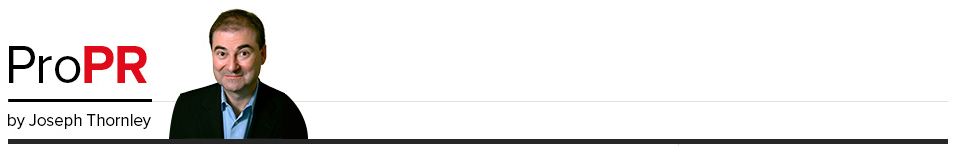There was a time when I worked on a personal computer. I’d start my workday by going to my desk and turning on the computer. When I got up from my desk and left the office, I left my work behind until I arrived at the office the next morning. Those days are long gone.
Today, I use many devices – in the office, while travelling, at home. Depending on where I am during any routine workday, I’ll use a notebook computer, a cell phone, a tablet, and a desktop computer.
In a typical day, I start to work on a presentation on my desktop computer, continue to edit it on my notebook computer when travelling, and show it on a tablet at a meeting. Along the way, I may want to jot down a voicemail or capture a picture via my cell phone that I want to integrate into the final product.
 I use a great application, Evernote, to store my information in a place where I can access it from all of my devices. It lets me create notes, audio notes, pictures, and save files so that I can access them from any of my devices. And it synchronizes the data automatically each time I sign onto a device. So I always know I’d using the current version.
I use a great application, Evernote, to store my information in a place where I can access it from all of my devices. It lets me create notes, audio notes, pictures, and save files so that I can access them from any of my devices. And it synchronizes the data automatically each time I sign onto a device. So I always know I’d using the current version.
This is one of those applications that works, simply and perfectly. I can’t imagine going back to a time when I had to transfer files and notes from one device to another using a USB stick or e-mailing them to myself. With Evernote, my content is always available to me on any device I pick up.
If you’re interested in Evernote, watch this introductory video. It will give you a much better sense of how useful this program really is.
If you use Evernote, I’d be interested in knowing what you think of it. Or if you use a different program for the same purpose, I’d be interested in knowing about that too. Please tell me what you think in the comments section below.
You’ll also notice at the bottom of this post that I’ve integrated an Evernote Clip button into the design of ProPR.ca. If you haven’t tried Evernote, set up an account and use the Evernote Clip button to save this post. You’ll see how easy it is to grab content off the Internet.