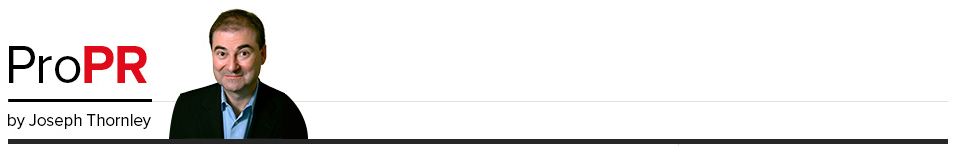I love technology. Not so much that I crave every new shiny object. But I do love to get new things that make my life easier or extend my reach.
While I love learning and mastering new things, I know that not everybody is like me. As a business owner, I have to be pragmatic in what technologies I introduce into our workplace. I have to respect those people who would rather keep working with something that does the job just fine than spend time learning a new way of working for what might turn out to be a marginal improvement in productivity or capability.
And that brings me to Windows 8. On one hand, I see the promise of the first major upgrade in the personal computer interface since Windows 95. On the other hand, I am concerned that the effort to learn a new user interface will far outweigh its potential benefits. So I’m going to make myself the test dummy for Windows 8 at Thornley Fallis and 76design.
I’ve ordered an initial Windows 8 notebook computer to test Microsoft’s new operating system. It’s a Dell XPS 13, a truly sweet Ultra book. I’ve been using one of these systems with Windows 7 since last spring and it’s the best notebook I’ve ever owned. Thin. Light. Capable. So it’s a natural platform for my first test of Windows 8.
From what I’ve read, Windows 8 is a much different experience. It’s built so that I can navigate using gestures on a touchscreen. That works when I have the notebook sitting on my lap. But when I’m at my desk, that just doesn’t work for me. My notebook is hooked up to a larger second screen and it sits behind a wireless keyboard. A surefire recipe for back trouble if I’m constantly reaching across the keyboard to touch the screen.
I want to replicate the touchscreen gestures on my desktop, without the need to lean forward to reach my computer screen.
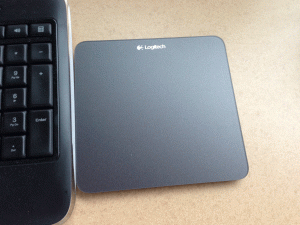 So, it’s goodbye traditional mouse. Hello touchpad.
So, it’s goodbye traditional mouse. Hello touchpad.
In anticipation of the launch of Windows 8, I ordered one of Logitech’s brand-new T650 Touchpads. This touchpad promises to let me use all of the gestures I would use on the screen itself, but on a glass trackpad sitting on my desk beside my keyboard where the mouse traditionally would be.
It arrived this morning. And within only a few hours of use, I realized that I will never go back to a traditional mouse. Even on my current system operating Windows 7 it makes everything on the computer easier. Scrolling. Selecting text. Switching between programs. It’s all just so much more fluid using the touchpad. Even if I ultimately don’t move over the Windows 8, Microsoft has done me (and Logitech) a huge favour by prompting me to look for a modern alternative to the mouse.
What about you? Do you still use a mouse? Have you tried a touchpad? What do you think of each?