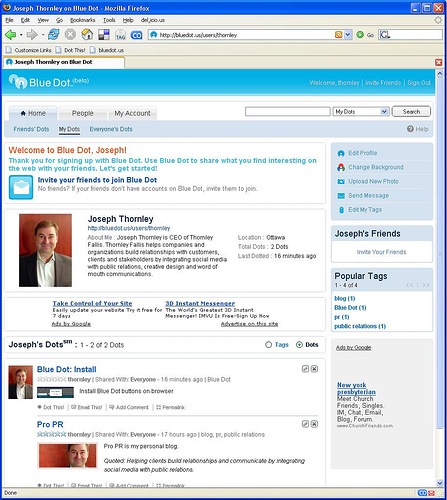Why Ma.gnolia is one of my favorite social bookmarking tools
 Thomas Vander Wal’s post caused me to take a second look at Ma.gnolia as my preferred social bookmarking tool. Thomas says,
Thomas Vander Wal’s post caused me to take a second look at Ma.gnolia as my preferred social bookmarking tool. Thomas says,
“In the past year or less [Ma.gnolia has] become more social in insanely helpful and kind ways. Not only does Ma.gnolia have groups that you can share bookmarks with but there is the ability to have discussions around the subject in those groups. Sharing with a group is insanely easy. Groups can be private if the manager wishes, which makes it a good test ground for businesses or other organizations to test the social bookmarking waters. I was not a huge fan of rating bookmarks as if I bookmarked something I am wanting to refind it, but in a more social context is has value for others to see the strength of my interest (normally 3 to 5 stars). One of my favorite social features is giving “thanks”, which is not a trigger for social gaming like Digg, but is an interpersonal expression of appreciation that really makes Ma.gnolia a friendly and positive social environment.”
Chris Pirillo reflects on Gnomedex past and future
I attended my Gnomedex for the first time this year. And like many others, I found it was a fantastic conference on the basis of the quality of the participants and the interactions in the hallways and lobbies. An eclectic group of smart, interesting people.
The experience in the conference proper was something different. It had some fantastic highs – Darren Barefoot, Guy Kawasaki, Gregg Spiridellis – mixed with some sessions that just didn’t cut it. So, a very uneven program.
Chris Pirillo (who has poured his heart and soul into giving people a great experience) has a very thoughtful post about this year’s conference and how to build on the experience to deliver a relevant, challenging conference next year. Chris’ intelligence in looking at the larger picture and his penchant for looking at things from a fresh perspective make me want to attend Gnomedex again next year. Even if you’ve never been to Gnomedex, link over to his post. I think the odds are that, when you do, you’ll find yourself subscribing to his feed. To read even a smattering of Pirillo makes you want to read more.
One of the worst experiences for both a creative firm and the client alike is to have a budget exceeded. It’s unpleasant to have to raise this with the client and definitely unpleasant to receive a call about this. The Canadian Marketing Blog offers some practical advice on how to lay the groundwork in advance to ensure that budgets don’t get blown away.
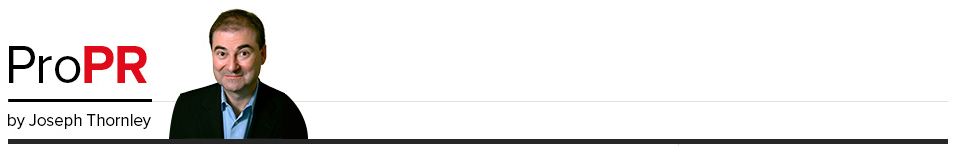
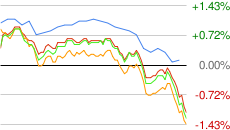
 Firefox and IE7 are the first applications I open when I turn on my computer every morning. And they are the last applications I close when shutting down at the end of the day. I use them far more than any other software on my computer.
Firefox and IE7 are the first applications I open when I turn on my computer every morning. And they are the last applications I close when shutting down at the end of the day. I use them far more than any other software on my computer. So, if you are like me and spend a good part of your day using your browser, do yourself a favour and
So, if you are like me and spend a good part of your day using your browser, do yourself a favour and  As I write this on my notebook at 11AM Sunday morning, I’m watching my the black screen of my Dell 9200 Desktop as it attempts a clean install of Windows Vista Business.
As I write this on my notebook at 11AM Sunday morning, I’m watching my the black screen of my Dell 9200 Desktop as it attempts a clean install of Windows Vista Business. Several months back I attended a blogger dinner in Chicago with
Several months back I attended a blogger dinner in Chicago with  Do you ever want to bookmark specific sections of Web pages for future reference?
Do you ever want to bookmark specific sections of Web pages for future reference? 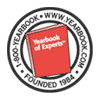
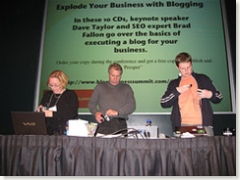 Matt Mullenweg
Matt Mullenweg

 And when they see it change from grey to orange, the clicking will start. And no one will care what RSS means. They’ll just be subscribing.
And when they see it change from grey to orange, the clicking will start. And no one will care what RSS means. They’ll just be subscribing.