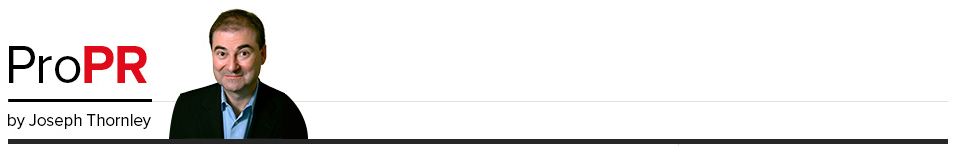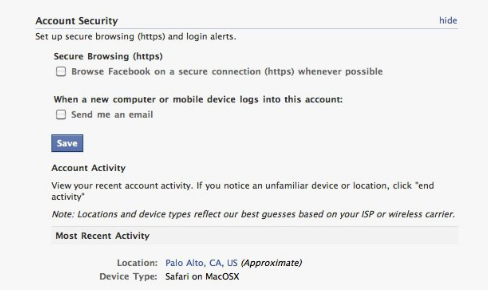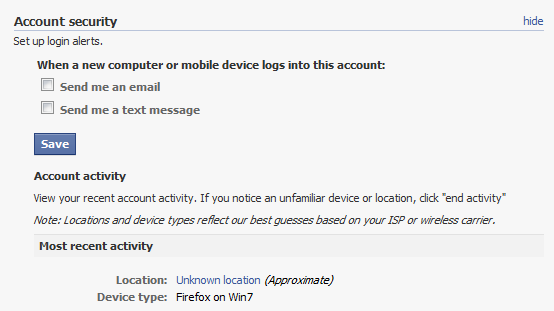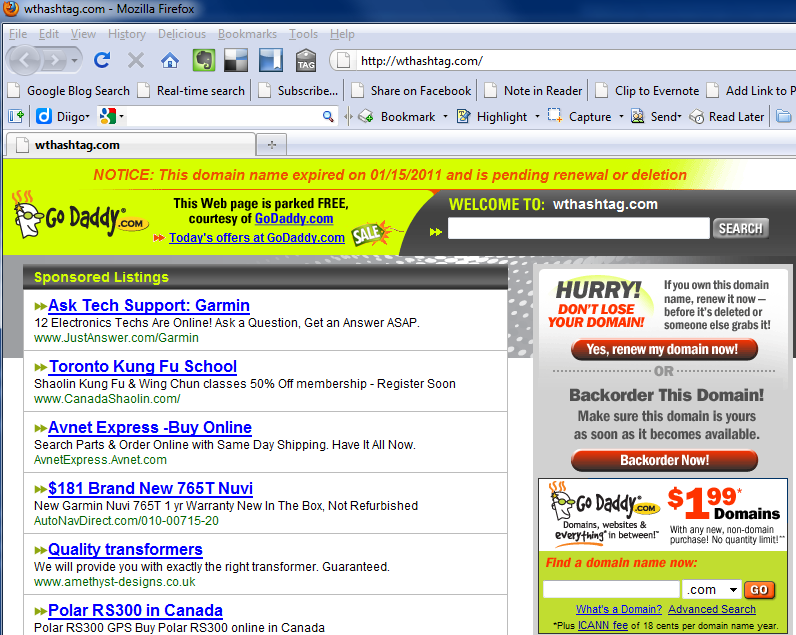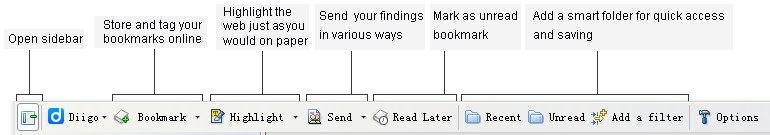It’s two weeks since Google+ launched and the Inside PR hosts, Gini Dietrich, Martin Waxman and I, have been testing it for its strengths and weaknesses. This week we talk about our experience so far.
One of the things that has caught most people’s attention is Google Hangouts, the feature that lets Google+ users set up video conference calls with up to ten users. So we thought that we’d use this feature for our recording. Well, as you’ll hear in this episode, there’s a reason why Google+ is still in the “test” period. Not everything works the way that you’d like it to. We lose Gini part of the way through. But she rejoins us by the end. We also experienced the same problem that Shel Holtz noticed when he and Neville Hobson recorded a special episode of the FIR podcast using Google Hangouts with Camtasia studio. The video recording had several defects – frozen screens and video that lagged behind the audio. Hangouts is quite ready for this use. But we’re hoping that Google will keep improving this feature and we’ll keep testing it. Eventually, I’m sure we’ll be able to produce a video version of Inside PR to accompany the audio version.
Have you ever sat down with a long time partner and said, if we could do it over again, what would we do differently? So far, I think that Google+ is the Social Network that’s doing it over and is doing it right.
For me, Facebook started as a place that suggested we could have private conversations with friends and family. But as Facebook developed its business model, it broke the faith with us on that. Bit by bit, it pushed our information onto public feeds – and it wasn’t always up front about what it was doing and didn’t provide us with easy control over how we could control our information.
Martin has been focused on rebuilding his network on Google+. And he’s found that it feels like the early days of Twitter, before the celebrities invaded it and the network became obsessed with numbers of followers. Martin’s finding that he can connect with his real community of interest on Google+ and have much higher quality conversations than he’s experienced on the other networks.
So far, I’ve had an experience similar to Martin. I’ve found that I share the interests of most of the people who have followed me. And by using the Circles feature to sort people by topic, I can dip into different areas just as I would if I were choosing between sections of a newspaper. A great way to increase the signal to noise ratio.
Martin also finds that a strength of Google+ is the ease with which users can adjust their privacy settings – on a general basis and on a post by post basis. It’s intuitive and clear.
Gini also points out that the Circles approach is different from the asymmetrical following on Twitter and the symmetrical friending on Facebook. And this means that we’ll have to develop a different way of figuring out how to manage ourselves in a way that takes full advantage of the unique properties of Google+
So, that’s our Google+ discussion this week. It’s the biggest thing that’s happened in social media in the past couple years. We’ll continue to test it and share our experiences in future weeks.
And what about you? Are you using Google+? What do you think of it? It’s strengths? Its weaknesses?
Send us an email or an audio comment to [email protected], join the Inside PR Facebook group, leave us a comment here, message us @inside_pr on Twitter, or connect with Gini Dietrich, Joe Thornley, and Martin Waxman on Twitter.
Our theme music was created by Damon de Szegheo; Roger Dey is our announcer.
This week’s episode was produced by Kristine Simpson.