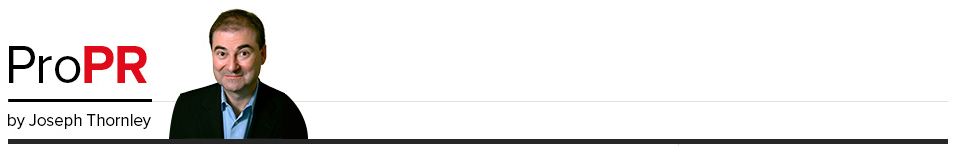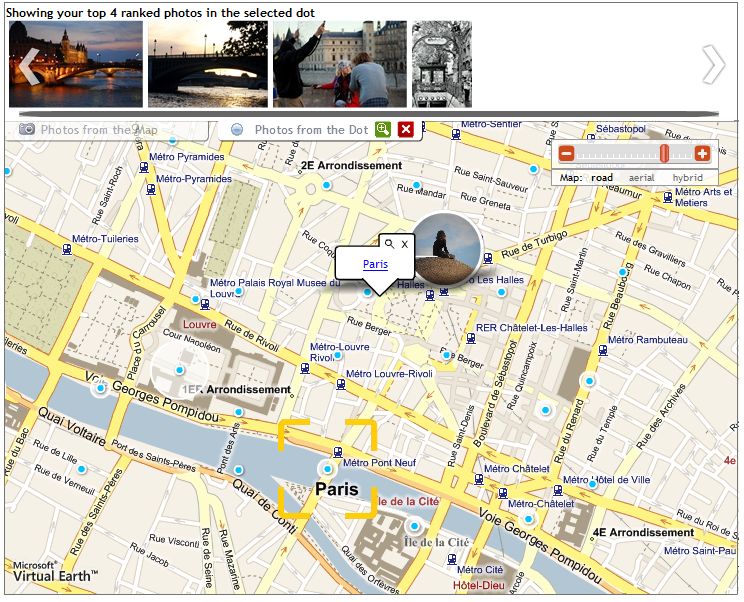Since launching in July 2007, AideRSS has been well reviewed, attracted venture capital and evolved from founders’ dream into a professionally managed company. During my recent visit to the offices of AideRSS, both Co-Founder and Chief Technology Officer Ilya Grigorik and recently-appointed CEO Carol Leaman sat down to talk with me about the company’s journey from an idea to a venture-funded enterprise.
As I reviewed the recordings of these interviews, I was struck by how different Ilya and Carol are. Ilya is the quintessential techno-enthusiast. His enthusiasm for the original idea and the pursuit of the next innovation is almost palpable. Carol is the rationalist. Polished. Bottom line oriented.
Two very different people. Yet, they complement one another. Hmmm. A smart pairing brought about by smart money?
 Ilya:
Ilya:
“It all started as a personal project when I started blogging. I wanted to create an analytics engine for myself, defining my own metrics for how people interact with my content, how has one post performed better than another. … One evening it occurred to me that if I’m doing this to track my own performance, why can’t I apply the same idea to outside posts?”
“It’s an amazing experience to wake up in the morning and realizing that you started with something that was just an idea and something you worked on on weekends, and all of a sudden you have a company working around it.”
“We went from an idea to an actual Website launched in July ’07. It was an amazing launch. We received lots of attention from the online community. Everybody loved the idea. It was something that everybody needed. We had articles written in Japanese, Korean, Arabic, English. It was really an amazing experience to see all the feedback. Following up on that, we went out and raised some money to take the idea to the next level.”
 Carol:
Carol:
“What’s behind the system is highly complex, but people won’t use it unless it’s extremely simple” to use.
AideRSS received its first round of financing in December, only five months after launch and plans to raise a second round “in a few months.”
What’s the business model? AideRSS seems to be working toward a “freemium service with a variety of potential services.” AideRSS is still in the early stages of exploring this, but they “hope to launch by the end of the calendar year.”
More about AideRSS
Ilya Grigorik explains PostRank