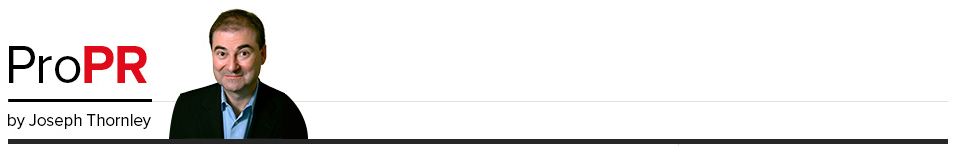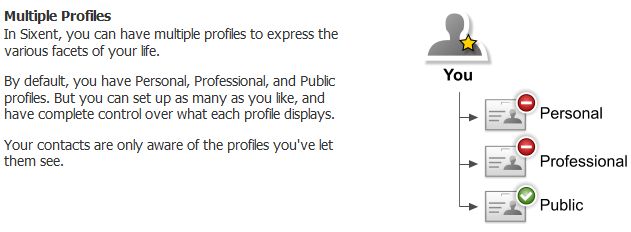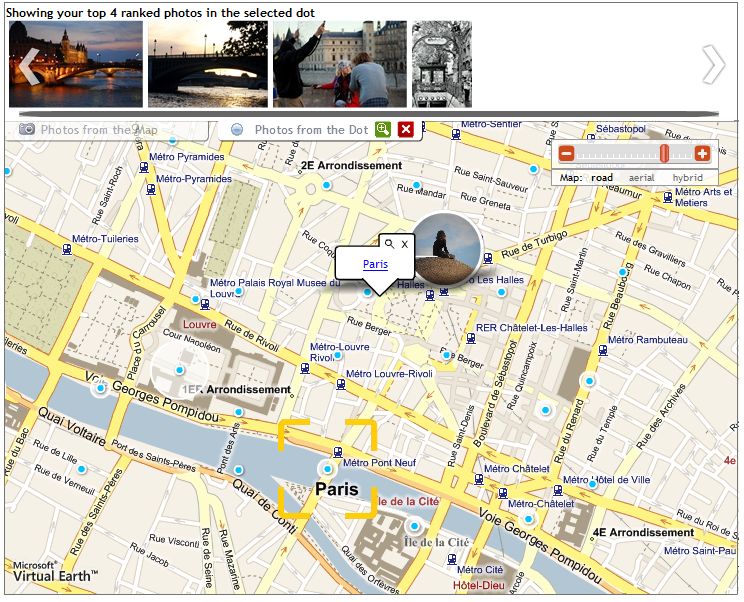![]() What makes Gnomedex such a special conference?
What makes Gnomedex such a special conference?
It marches to its own drummer – or at least the drummer of the crazy smart, unique Chris Pirillo. Every year, the speakers and participants at Gnomedex are like no other. If anything, it is regularly compared by attendees to Ted.
The speakers on the first day of Gnomedex this year included Danny Sullivan posing provocative questions about the intrusive potential of ubiquitous online search, Ben Huh providing the backstage story of the phenomenal success of icanhascheezburger, sixteen year old Web serial entrepreneur Mark Bao in a discussion about Generation Y with Boomer Francine Hardaway, Beth Kanter and Amanda Koster providing profoundly moving testimonials to our ability to use the Web to do good, conference attendees organizing a drive on Twitter that raised close to $3,000 within less than two hours to help send a Cambodian girl to school and artist Nathan Wade illustrating his use of 3D art to force us to think about … (OK, I have to admit that this one was just a step beyond my ability to keep up. And that`s good, because I want to be challenged beyond the same old same old.)
At what other conference could you find that range of imaginative, thought provoking presenters and subject matter? And that was just on the first day of the conference. (A hat tip to Maryam Scoble who this year worked with Chris and Ponzi Pirillo to assemble the speakers roster.)
And at what other conference would you expect this range of speakers to be featured in a single track? All conference attendees – academics, developers, marketers, Canadians, bloggers, uber geeks – participate in the same experience and share their different perspectives. Truly a unique learning experience.
And what other conference would close with Matt of Where the Hell is Matt fame leading the conference attendees in a mass dance on the conference stage?
If you didn’t make it to Gnomedex this year, take my word, you should plan to attend next year. You won’t be disappointed. Gnomedex is a unique conference that is sure to stimulate your creativity.